In this guide, we’ll compare DaVinci Resolve vs Final Cut Pro across features, pricing, performance, and ideal use cases—so you can make the right choice based on your editing goals and platform.
Quick Overview: DaVinci Resolve vs Final Cut Pro
Platform Compatibility
- DaVinci Resolve Studio is available on Windows, macOS, and Linux—ideal for studios and cross-platform teams.
- Final Cut Pro runs only on macOS, optimized for MacBook Pros and M1/M2 chips.
🏆 Winner: DaVinci Resolve Studio for flexibility across systems.
Pricing & Licensing
- Resolve Studio is $295 with lifetime updates.
- Final Cut Pro costs $299 and also includes lifetime updates.
🏆 Winner: Tie. Both offer one-time pricing with incredible value.
Want the full breakdown of free vs Studio features and what you actually get for $295? Read our detailed guide to DaVinci Resolve pricing.
Editing Workflow & Interface
- Resolve offers powerful timeline controls, stacked timelines, and a professional NLE layout. Best for detailed post-production.
- Final Cut Pro uses a magnetic timeline that's intuitive but may feel limiting for precise edits.
🏆 Winner: DaVinci Resolve for advanced editors; Final Cut for speed.
Before you install, double-check the official DaVinci Resolve system requirements to guarantee smooth playback and fast renders. If you’re moving to Resolve for deeper timeline control, level up your motion design with our tutorial on mastering keyframes, animations, and transitions in DaVinci Resolve.
Color Grading Tools
- Resolve Studio is unmatched in color grading, offering:
- Node-based structure
- HDR grading
- Color Warper
- Film LUTs and scopes
- Final Cut Pro has a basic Color Board, suitable for light color correction.
🏆 Winner: DaVinci Resolve Studio—the industry standard for colorists.
Audio Editing Power
- Resolve includes Fairlight, a full digital audio workstation (DAW) for professional mixing, mastering, and Dolby Atmos support.
- Final Cut Pro has solid basic audio tools but no built-in DAW.
🏆 Winner: DaVinci Resolve Studio for sound pros.
Visual Effects & Motion Graphics
- Resolve integrates Fusion, a built-in node-based VFX suite.
- Final Cut Pro requires Motion, a separate app, for custom animations and graphics.
🏆 Winner: DaVinci Resolve for native pro-level VFX.
Collaboration & Team Workflows
- Resolve Studio supports real-time multi-user collaboration, shared libraries, and remote workflows.
- Final Cut Pro has limited collaborative capabilities and relies on manual file sharing or AirDrop.
When you’re ready to publish, follow our step-by-step guide on how to render in DaVinci Resolve with the right presets, codecs, and delivery settings.
🏆 Winner: DaVinci Resolve Studio for studios and teams.

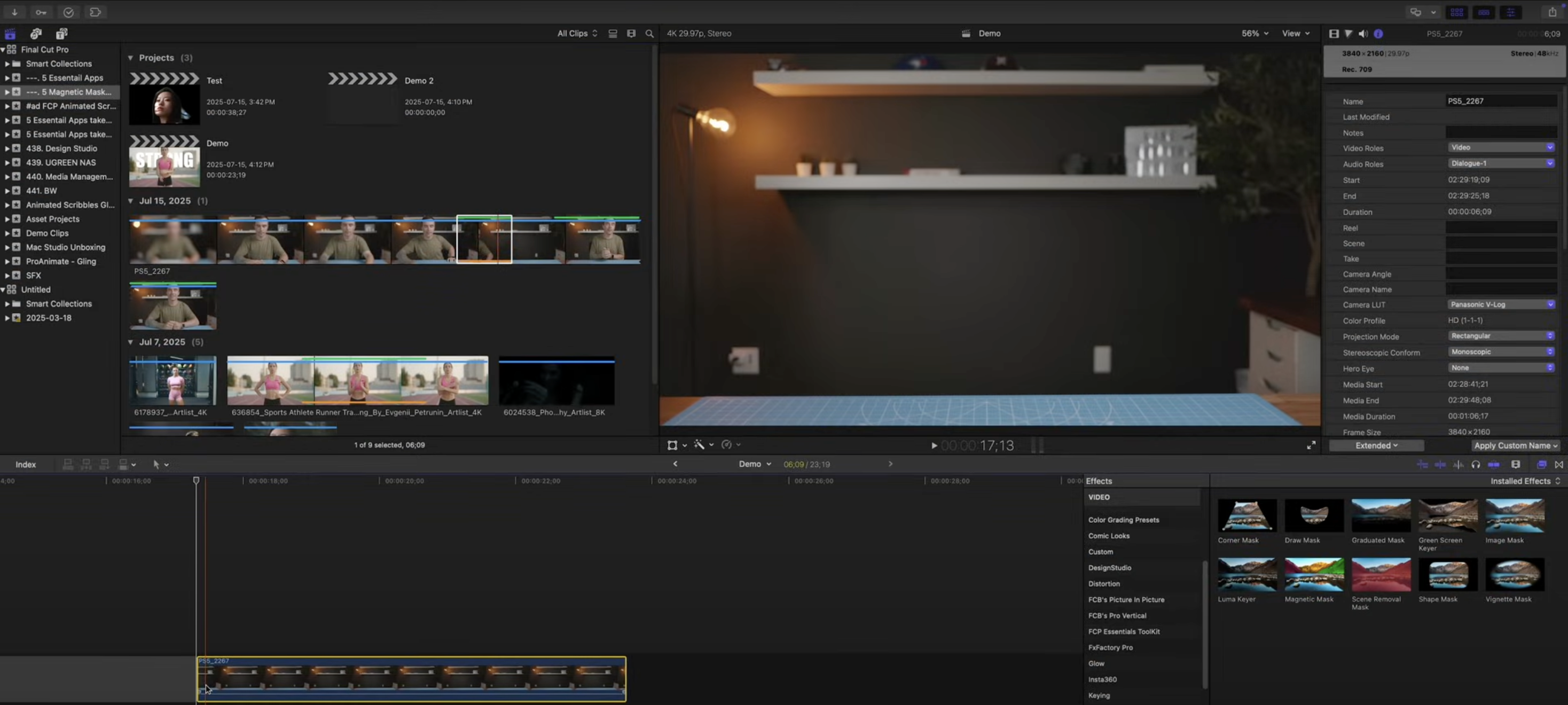
Best Use Cases
🎓 Want to Master DaVinci Resolve Like a Pro?
Learn how to color grade like a film colorist, edit like a storyteller, and mix audio like a pro with the DaVinci Resolve Course by Miracamp.
You'll learn:
- ✅ How to use advanced color tools
- ✅ How to edit efficiently with timeline and node workflows
- ✅ How to use Fairlight and Fusion for pro-level sound and VFX
- ✅ How to collaborate, export, and deliver client-ready content
Perfect for filmmakers, editors, career-switchers, and serious creatives.
FAQ
Is DaVinci Resolve better than Final Cut Pro?
DaVinci Resolve offers more advanced color grading and professional post-production tools, while Final Cut Pro is faster and more intuitive for Mac users. Resolve is ideal for studios and filmmakers, whereas Final Cut fits solo editors and content creators.
Can DaVinci do everything Final Cut can?
Yes — DaVinci Resolve can match or exceed most Final Cut features, including editing, color correction, and audio mixing. However, Final Cut Pro still offers a smoother, more optimized experience on macOS and is easier for beginners.
Is DaVinci smoother than Final Cut Pro?
Final Cut Pro is smoother on Mac due to Apple’s system optimization. DaVinci Resolve runs well across platforms but can feel heavier without strong hardware. For seamless editing on Mac, Final Cut usually wins in speed and responsiveness.
Does DaVinci Resolve crash as much as Final Cut Pro?
DaVinci Resolve is stable but depends heavily on GPU performance and regular updates. Final Cut Pro, optimized for macOS, rarely crashes and manages large projects efficiently. Overall, Final Cut is slightly more reliable on Apple systems.
Is DaVinci Resolve better than Final Cut Pro?
DaVinci Resolve is better for advanced users needing professional color grading, audio mixing, and multi-user collaboration. Final Cut Pro is faster for Mac users and better suited for solo creators focused on speed and simplicity.
What is the main difference between DaVinci Resolve and Final Cut Pro?
DaVinci Resolve is cross-platform and includes advanced tools like Fusion and Fairlight. Final Cut Pro is macOS-only, uses a magnetic timeline, and is optimized for Apple Silicon performance.
Which is easier to use: DaVinci Resolve or Final Cut Pro?
Final Cut Pro is easier for beginners and more intuitive on Mac. DaVinci Resolve has a steeper learning curve but offers more powerful tools for editing, color, and sound.
Is DaVinci Resolve free?
Yes, DaVinci Resolve has a free version with many professional features. The Studio version adds HDR grading, AI tools, and multi-user collaboration.
Is Final Cut Pro a one-time purchase?
Yes, Final Cut Pro costs $299 as a one-time payment and includes lifetime updates, making it a good choice for Mac users who prefer avoiding subscriptions.
Which software is better for color grading: DaVinci Resolve or Final Cut Pro?
DaVinci Resolve is the industry standard for color grading, offering node-based control, advanced scopes, and HDR support. Final Cut Pro is more limited and best for basic corrections.
Can I use DaVinci Resolve on Windows or Linux?
Yes, DaVinci Resolve is available on Windows, macOS, and Linux. Final Cut Pro is only available on macOS.
Which is better for YouTube editing: Final Cut Pro or DaVinci Resolve?
Final Cut Pro is ideal for YouTubers who value speed, simplicity, and fast exports on Mac. DaVinci Resolve is better for editors who need cinematic color grading, pro audio tools, and long-form content workflows.
Does DaVinci Resolve work well on Mac?
Yes, DaVinci Resolve runs very well on macOS and supports Apple Silicon. It benefits from strong GPU acceleration and performs smoothly on M1 and M2 Macs.
Where can I learn DaVinci Resolve professionally?
You can join the DaVinci Resolve Course by Miracamp to master editing, color grading, Fairlight audio, Fusion VFX, and professional workflows step by step.






