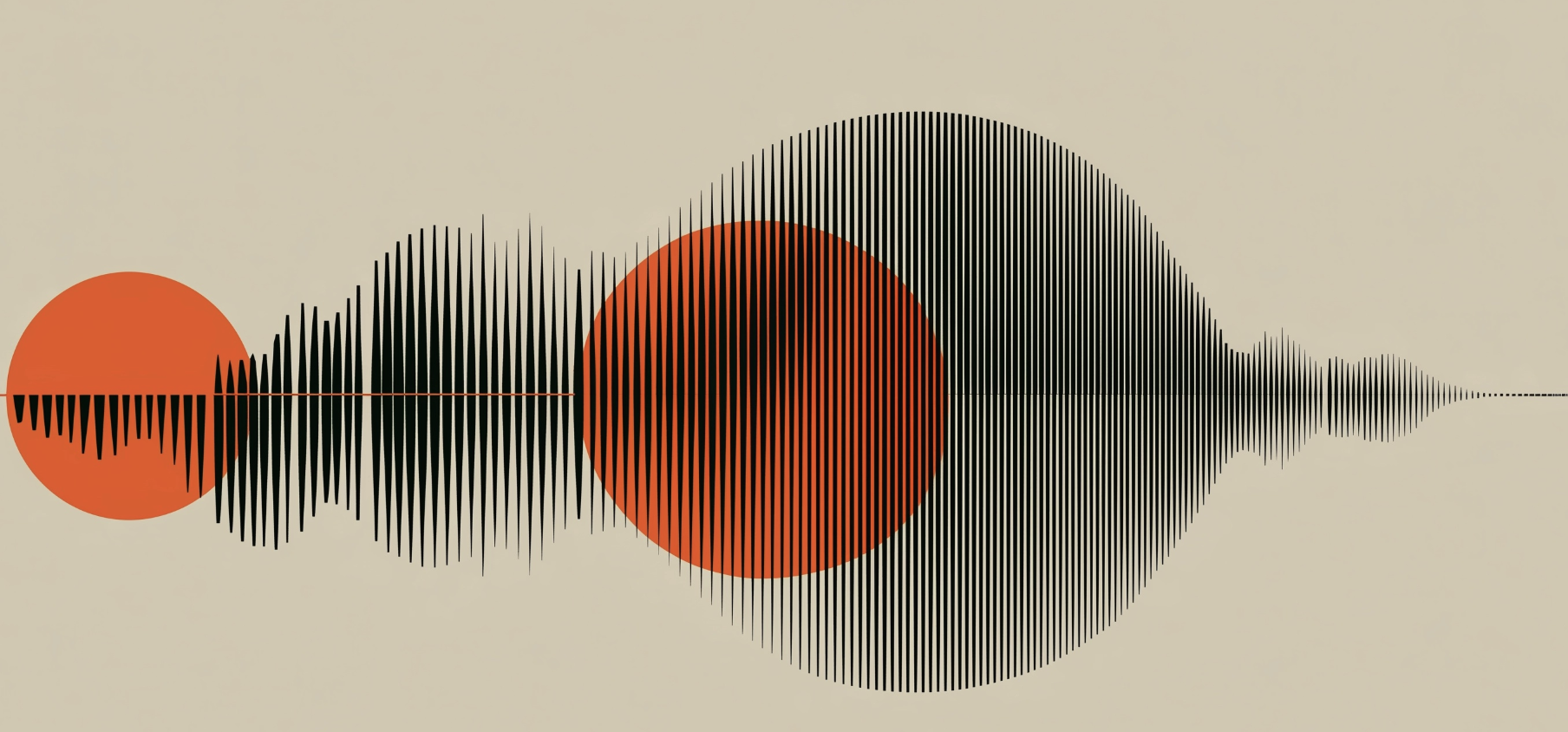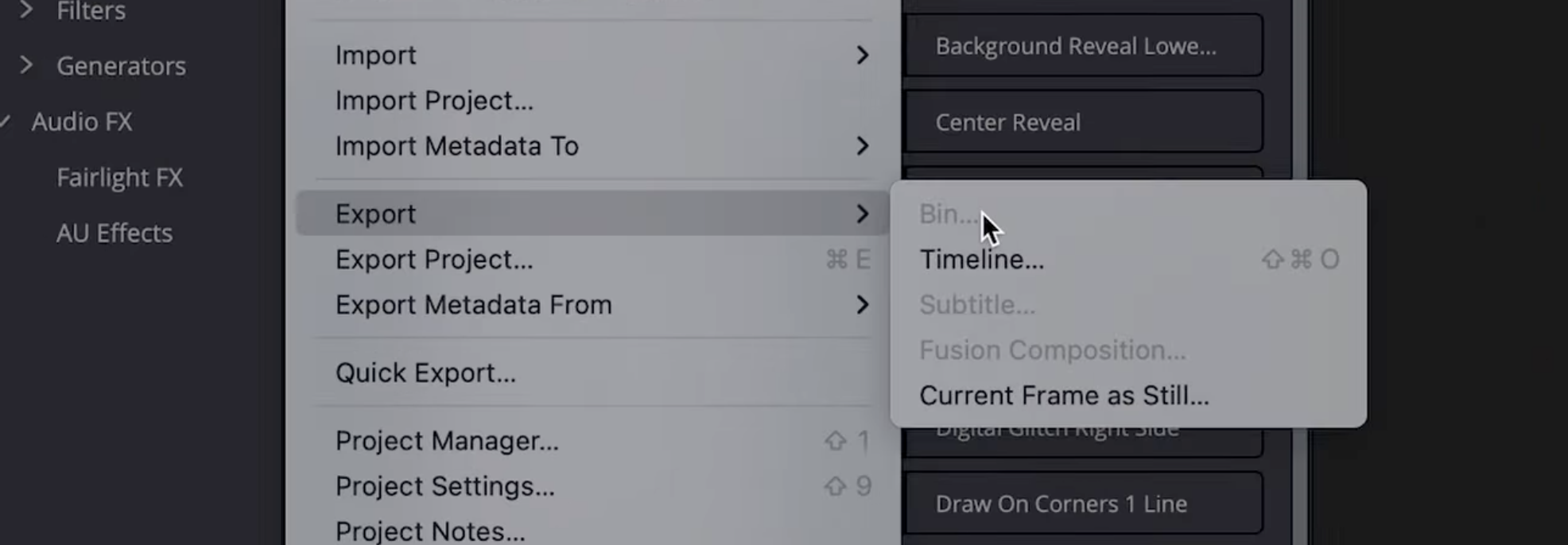In this guide, you’ll learn step-by-step methods to remove echo in DaVinci Resolve, plus pro tips to make your audio sound studio-grade.
1. Why Echo Happens in Your Recordings
Echo occurs when sound waves bounce off reflective surfaces (walls, floors, ceilings) before reaching the microphone. The more reflective the environment and the farther the mic is from the subject, the more noticeable the echo becomes.
Common causes:
- Recording in large, empty rooms
- Hard, reflective surfaces like tiles or glass
- Distant microphone placement
- Lack of soundproofing or dampening materials
2. Removing Echo Using Fairlight in DaVinci Resolve
DaVinci Resolve’s Fairlight audio workspace has powerful tools for echo removal.
Step 1 – Switch to Fairlight
- Click the Fairlight tab at the bottom of DaVinci Resolve.
- Select the audio track you want to clean.
Step 2 – Apply Noise Reduction & De-Reverb
- Go to Effects Library → Audio FX → Fairlight FX → De-Reverb.
- Drag and drop the effect onto your audio clip.
Step 3 – Adjust De-Reverb Settings
- Amount: Start at around 30–40% and increase as needed.
- Sensitivity: Fine-tune until the echo is reduced without making the audio sound unnatural.
- Tail Length: Shorten to match your room’s echo decay.
If your recording has both echo and crackling artifacts, you can combine this method with the tips from how to remove audio popping in DaVinci Resolve to achieve a fully clean and polished result.
3. Using EQ to Reduce Echo
Echo often lives in the mid to high-mid frequency range. You can cut these frequencies to make the audio drier.
- Add an EQ effect from Fairlight FX.
- Reduce frequencies between 300Hz–3kHz slightly to remove boxiness.
- Use a high-pass filter at around 80–100Hz to remove low-end rumble.
4. Gate & Compression for Clarity
A noise gate can help by muting parts of the audio when you’re not speaking, removing subtle background reflections.
- Set the threshold so that it cuts off room noise without affecting spoken words.
Follow with light compression to make the voice more consistent and present.
5. When to Use Third-Party Plugins
While DaVinci Resolve’s built-in De-Reverb is great, tools like iZotope RX De-Reverb or Waves Clarity Vx DeReverb can give you more control and better results in severe echo situations.
- These plugins integrate easily into DaVinci Resolve through the Fairlight FX panel.
6. Recording Tips to Prevent Echo in the First Place
- Record in smaller, furnished rooms with soft surfaces.
- Use a shotgun mic or lavalier close to the subject.
- Hang blankets, curtains, or foam panels to dampen reflections.
7. Workflow Example: Cleaning Audio with Echo
Scenario: You recorded an interview in a large, empty room.
- Import your clip into DaVinci Resolve.
- Switch to Fairlight and apply De-Reverb at 40%.
- Use EQ to remove boxy mids and enhance clarity.
- Add Noise Gate to cut dead space echo.
- Export your clean audio mix.
For broader cleanup beyond echo—such as hiss, hum, or ambient noise—you can also follow this guide on how to remove background noise in DaVinci Resolve for an even more professional audio mix.
Conclusion
Clean, echo-free audio can dramatically improve the quality of your videos and keep your audience engaged. Whether you’re editing interviews, YouTube content, or short films, mastering audio cleanup is essential for professional results.
If you want to learn professional-grade audio cleanup, color grading, and full post-production workflows inside DaVinci Resolve, check out our DaVinci Resolve course. You’ll gain the skills to handle real-world projects and deliver content that stands out.
FAQ – Removing Echo in DaVinci Resolve
How do I remove echo in DaVinci Resolve?
You can remove echo by switching to the Fairlight page, applying the De-Reverb effect from the Audio FX panel, and adjusting the Amount, Sensitivity, and Tail Length until the audio sounds cleaner. For severe echo, combine De-Reverb with EQ to cut boxy mids and reduce reflections.
Does DaVinci Resolve have a built-in De-Reverb tool?
Yes. DaVinci Resolve includes a Fairlight FX De-Reverb effect, which can significantly reduce room reflections without the need for third-party plugins.
What is the best way to make audio sound clean in DaVinci Resolve?
The best method is to combine De-Reverb, EQ adjustments, and a Noise Gate. Start by removing echo with De-Reverb, then use EQ to cut mid-range boxiness, and finally apply a Noise Gate to remove background reflections in silent parts.
Can I remove echo without losing audio quality?
Yes, but you should avoid setting De-Reverb to extreme values, as this can make voices sound unnatural. Subtle adjustments preserve clarity while reducing unwanted reflections.
What are the best plugins for removing echo in DaVinci Resolve?
If the built-in De-Reverb isn’t enough, try third-party plugins like iZotope RX De-Reverb or Waves Clarity Vx DeReverb. These offer more precise controls and better results in challenging environments.
How can I prevent echo during recording?
To avoid echo, record in furnished rooms with soft surfaces, place the microphone close to the subject, and use sound-absorbing materials like blankets, curtains, or foam panels.