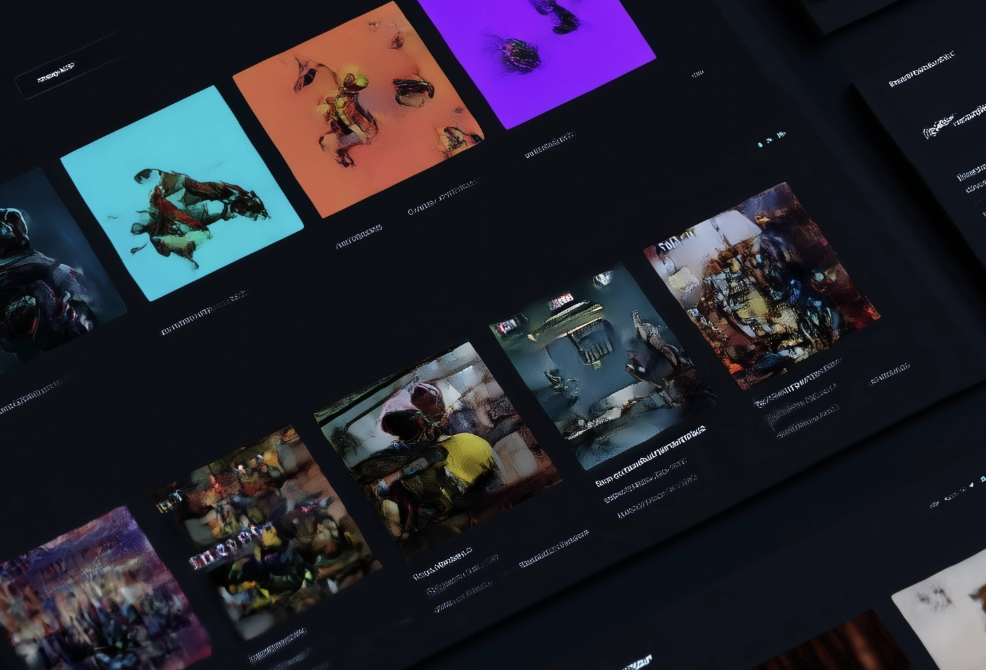In this guide, we’ll break down the main types of video editing templates, their use cases, and the best places to find them.
If you’re not sure how templates differ from simpler assets like LUTs or transitions, this guide to video editing presets helps clarify when to use each one in a real editing workflow.
Why Use Video Editing Templates?
- Save Time – No need to start from scratch.
- Maintain Consistency – Keep your brand’s style across all videos.
- Boost Creativity – Use templates as a foundation, then customize.
- Professional Quality – Access designs from top motion designers.
Types of Video Editing Templates & Where to Find Them
Here’s a complete breakdown of the most common template types for video editing, their uses, and where you can find them.
Video Editing Templates Guide
How to Choose the Right Template
- Match the Template to Your Editing Software – Ensure compatibility with Premiere Pro, DaVinci Resolve, Final Cut Pro, or After Effects.
- Pick the Right Resolution – 4K for high-end projects, 1080p for web content.
- Check License Terms – Especially for commercial projects.
- Customize for Branding – Colors, fonts, and logos should align with your identity.
Once you start working with multiple template packs, keeping projects clean becomes essential, and this walkthrough on how to set up a hard drive for video editing shows a simple way to stay organized as your library grows.
Pro Tips for Using Templates
- Don’t Overuse – Keep it clean to avoid distracting viewers.
- Blend Multiple Templates – Use matching intros, lower thirds, and transitions for a cohesive look.
- Learn Shortcuts – Knowing your software’s template workflow saves even more time.
Templates work best when paired with solid fundamentals, and these creative and effective video editing techniques explain how to make template-based edits feel custom rather than generic.
Final Thoughts
Video editing templates can dramatically speed up your workflow while maintaining professional results. From social media animations to cinematic LUTs, there’s a template for every project. Choose carefully, customize for your brand, and you’ll produce videos faster without compromising on quality.
If you want to master the art of video editing and go beyond templates—learning advanced techniques, industry workflows, and creative storytelling—check out our Video Editing Course. It’s designed to turn you into a confident, job-ready video editor.