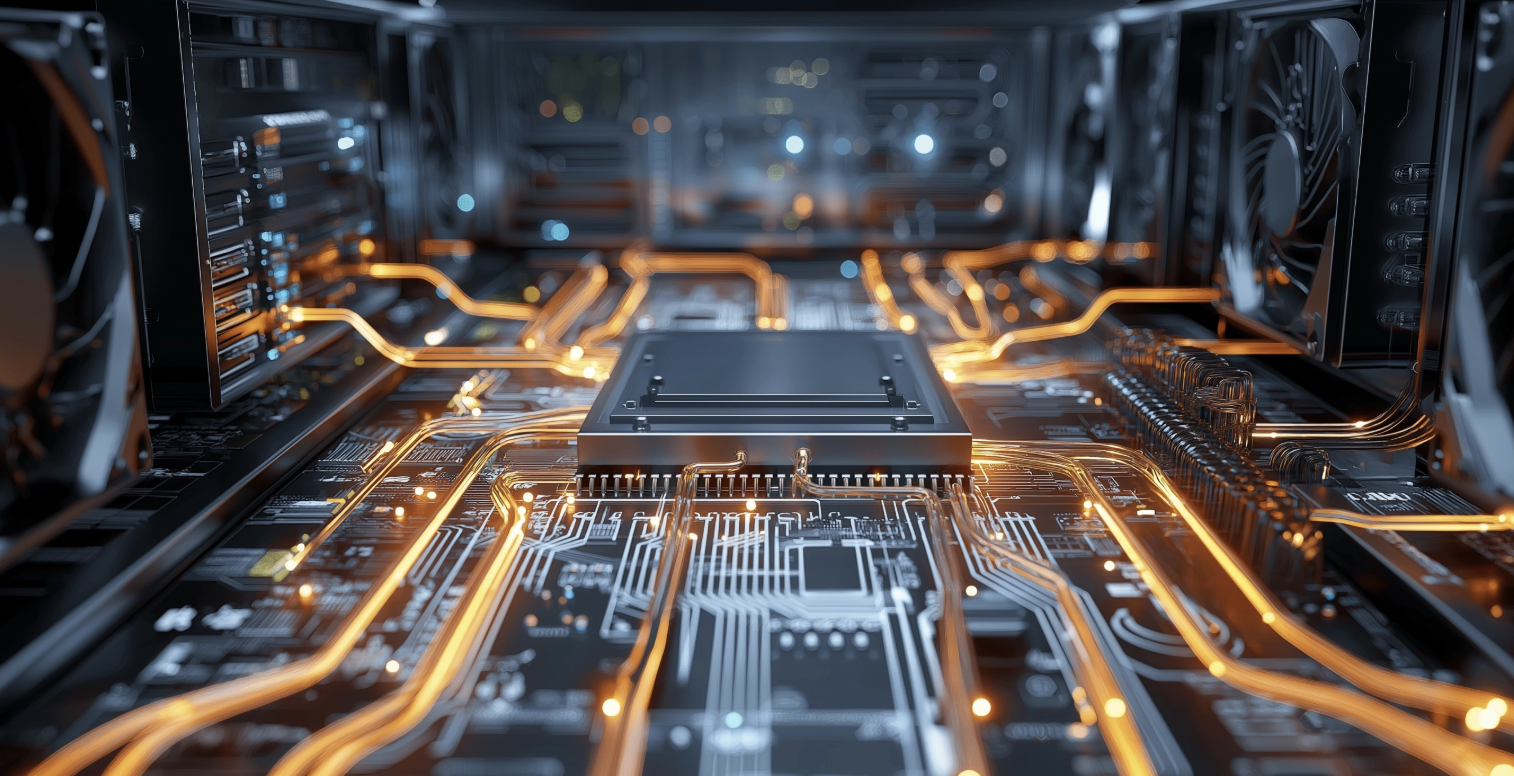If you're planning to use Adobe Premiere Pro—whether you're editing YouTube videos, short films, or client projects—your computer needs to meet the right system requirements to handle the workload smoothly.
This expert guide will walk you through the minimum and recommended specs for Adobe Premiere Pro in 2025, explain the hardware that impacts performance, and give you tips for building or upgrading the ultimate editing setup.
If you're new to the software, you can start by understanding what Adobe Premiere Pro is and how its core features rely on your hardware for smooth performance.
Why You Must Check Premiere Pro’s System Requirements
Premiere Pro is a powerful, GPU-accelerated editing software. If your system isn’t up to speed, you’ll face:
- Laggy timeline playback
- Long export/render times
- Frequent crashes or freezing
- Incompatibility with plugins or effects
Understanding the system requirements for Adobe Premiere Pro is key to building a reliable and efficient editing workflow.
Keeping your software updated is essential for stability, so make sure you know how to update Premiere Pro to avoid crashes and compatibility issues.
Minimum System Requirements for Adobe Premiere Pro (2025)
These are the bare minimum specs to run Premiere Pro. You may experience performance limitations, but it will function.
⚠️ Note: 8 GB RAM is only suitable for basic HD editing without effects. For real-time editing and smooth performance, look below.
Before worrying about performance, make sure your workflow starts strong by learning how to import and organize media in Premiere Pro, which directly affects timeline speed and system responsiveness.
Recommended System Requirements for Adobe Premiere Pro (2025)
If you're serious about editing or working with 4K footage, these specs are highly recommended.
What Hardware Impacts Premiere Pro Performance the Most?
Here’s a breakdown of the hardware components that matter the most in Premiere Pro:
1. CPU (Processor)
The CPU handles tasks like decoding footage, running effects, and exporting. Multi-core processors (8+ cores) offer better real-time editing and rendering performance.
💡 Tip: Intel Quick Sync or AMD’s equivalent can improve H.264/H.265 export times.
2. GPU (Graphics Card)
Premiere Pro uses GPU acceleration for effects, transitions, color grading, and encoding. A powerful GPU dramatically improves performance—especially with CUDA-enabled NVIDIA cards.
✅ For NVIDIA: Use Studio Drivers, not Game Ready, for stability.
🔥 Great choices: RTX 3060, 3070, 4080 or AMD Radeon RX 6800 XT.
NVIDIA users can dramatically boost playback and export speed by applying the recommended NVIDIA Control Panel settings for Premiere Pro.
3. RAM (Memory)
More RAM = smoother multitasking, scrubbing, and timeline playback. Adobe recommends 32 GB for 4K or higher workflows.
🛑 Avoid editing 4K video with less than 16 GB RAM—it will bottleneck your system.
4. Storage (SSD vs HDD)
SSDs reduce load times, improve project file access, and help with caching. Use at least one dedicated SSD for video scratch disks and previews.
🔄 Best setup:
- 1 SSD for OS
- 1 SSD for Adobe apps/project files
- 1 SSD for media and exports
5. Monitor / Display
While it doesn’t affect speed, a good display is vital for accurate color correction. Use a color-calibrated IPS monitor with high resolution and 100% sRGB or AdobeRGB support.
A high-quality monitor becomes even more valuable when you fully understand the Premiere Pro interface, especially during color grading and advanced editing workflows.
Adobe Premiere Pro Compatibility: Windows vs macOS
Premiere Pro runs well on both Windows and macOS. However:
🧠 Bonus: Premiere Pro is now natively optimized for Apple Silicon (M1, M2), offering better battery life and real-time performance.
Benchmark Example (4K Editing)
Suggested Prebuilt PCs or Laptops for Premiere Pro
If you’re not building your own PC, here are solid out-of-the-box options:
If you're troubleshooting major performance issues, performing a clean reinstall can help. Here’s how to uninstall Premiere Pro safely before installing it again.
Ready to Master Adobe Premiere Pro?
Knowing the specs is just the beginning. Whether you're editing as a passion or a profession, learning the software the right way is key.
👉 Take our complete Adobe Premiere Pro course and start editing like a pro.
FAQ
Yes, but only for lightweight HD editing. For 4K or multiple layers, Adobe recommends at least 16–32 GB.
Do I need a graphics card for Adobe Premiere Pro?
Yes. Premiere Pro leverages GPU acceleration for effects, playback, and exports. An NVIDIA or AMD card with 4–8 GB VRAM is ideal.
Does Premiere Pro work better on Windows or Mac?
Both work well. Windows offers more customization and GPU options, while macOS (especially M1/M2) offers greater stability and optimization.
What’s more important: RAM or GPU?
Both matter. For general editing, RAM ensures fluid multitasking. For effects-heavy edits and fast exports, a strong GPU is essential.