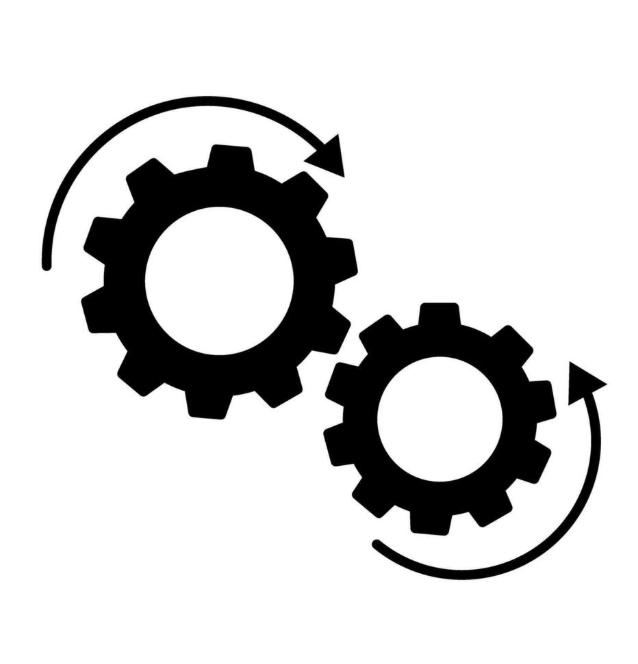DaVinci Resolve is one of the most powerful and versatile video editing tools available today — and it’s completely free to start with. But if you’re a freelancer (or aspiring to become one), you’re probably wondering two things:
- How long will it take to get good enough to work with paying clients?
- Can DaVinci Resolve actually help you land those jobs?
Let’s break it down step-by-step.
How Long Does It Take to Learn DaVinci Resolve as a Freelancer?
The learning curve for DaVinci Resolve varies depending on your prior experience, your learning method, and the type of projects you want to work on.
1. If You’re a Complete Beginner (0 Experience)
- Timeline: 2–3 months to become comfortable with basic editing, color grading, and exporting.
- Focus Areas:
- Understanding the Cut and Edit pages.
- Basic transitions and effects.
- Adding titles and simple animations.
- Exporting videos in client-friendly formats.
- Tip: Stick to smaller projects first (social media clips, reels, short ads) to gain confidence.
2. If You Have Previous Editing Experience
- Timeline: 2–6 weeks to adapt to DaVinci Resolve’s interface and advanced features.
- Focus Areas:
- Color correction and grading using the Color page.
- Fusion for motion graphics and VFX.
- Optimizing workflow for faster delivery to clients.
3. If You Want to Offer High-End Services
- Timeline: 4–6 months to master advanced color grading, Fusion VFX, Fairlight audio post-production, and collaborative workflows.
- Focus Areas:
- Professional broadcast-level exports.
- Multi-cam editing.
- Client review workflows.
💡 Pro Tip: Freelancers can fast-track learning by following a structured course rather than learning only from scattered tutorials.
Factors That Influence Learning Speed
- Daily Practice: Editing at least 1–2 hours a day will drastically reduce learning time.
- Type of Projects: Event videos, commercials, and YouTube content all require different skill sets.
- Mentorship or Coaching: Direct feedback from experienced editors can shave months off the learning curve.
If you want to follow a structured path and avoid months of trial and error, here’s our curated list of the best DaVinci Resolve courses to accelerate your learning.
Can DaVinci Resolve Help You Land Freelance Video Editing Jobs?
The short answer: Absolutely.
Here’s why:
1. Industry-Level Tools Without the Cost
As a freelancer, keeping costs low is critical. The free version of DaVinci Resolve offers professional-grade tools that rival Adobe Premiere Pro and Final Cut Pro, making it a perfect starting point.
2. All-in-One Post-Production Suite
With Resolve, you can offer clients:
- Editing (fast turnaround for social media ads, corporate videos, event highlights)
- Color Grading (cinematic look for higher-budget productions)
- Audio Post-Production (podcasts, interviews, promo videos)
- Motion Graphics & VFX (through the Fusion page)
This versatility can help you charge more and attract a broader client base.
3. Growing Market Demand
Freelance marketplaces like Upwork, Fiverr, and PeoplePerHour list hundreds of jobs requesting DaVinci Resolve expertise — especially from YouTubers, marketing agencies, and small businesses.
4. Portfolio Power
Even a few well-crafted sample projects edited in DaVinci Resolve can be enough to impress potential clients. The key is to choose portfolio pieces that match the type of jobs you want.
To boost your credibility even further, you can also earn a recognized DaVinci Resolve certificate to showcase your skills on LinkedIn and freelancing platforms.
Practical Steps to Land Your First Freelance Job with DaVinci Resolve
- Master the Fundamentals – Be confident in the Cut, Edit, and Color pages.
- Build a Portfolio – Create 3–5 diverse projects showcasing your skills.
- Optimize Your Online Profile – Clearly list DaVinci Resolve as a skill on freelancing platforms and LinkedIn.
- Start Small – Offer competitive rates for the first few clients to build credibility.
- Ask for Reviews – Positive feedback boosts your chances of winning more projects.
Conclusion: Learn Faster, Get Clients Sooner
For most freelancers, it takes 2–3 months to get job-ready with DaVinci Resolve if you follow a structured plan. The software’s versatility and industry acceptance make it an excellent choice for building a freelance video editing career.
If you’re serious about mastering DaVinci Resolve and landing high-paying freelance projects, check out our DaVinci Resolve Course at Miracamp — designed to take you from beginner to professional with hands-on coaching, real-world projects, and job-focused skills.
FAQ Learning DaVinci Resolve for Freelancing
1. How long does it take to learn DaVinci Resolve for freelancing?
For most beginners, it takes around 2–3 months to become job-ready with DaVinci Resolve, focusing on essential editing, color grading, and exporting skills. With daily practice and structured learning, experienced editors can adapt in 2–6 weeks.
2. Can I get freelance video editing jobs using DaVinci Resolve?
Yes. DaVinci Resolve is widely used by content creators, businesses, and agencies. Offering editing, color grading, audio post-production, and motion graphics from a single software makes you more competitive in the freelance market.
3. Is DaVinci Resolve free for freelancers?
DaVinci Resolve has a free version with professional-grade features suitable for most freelance projects. The paid Studio version adds advanced tools for VFX, noise reduction, and multi-user collaboration.
4. What skills should I master in DaVinci Resolve to attract clients?
To get clients, focus on:
- Pro-level editing (Cut & Edit pages)
- Color grading for cinematic looks
- Audio mixing in Fairlight
- Motion graphics in Fusion
- Efficient exporting for various platforms
5. How can I build a freelance portfolio with DaVinci Resolve?
Create 3–5 diverse projects showing your skills:
- Short social media ads
- Event highlight videos
- YouTube content edits
- Corporate promos
Showcase before-and-after color grading for extra impact.
6. Where can I find freelance jobs that require DaVinci Resolve?
Popular platforms include:
- Upwork
- Fiverr
- Freelancer
- Social media groups and communities for video editors
Networking with content creators and agencies also leads to recurring work.
7. Does Miracamp offer a DaVinci Resolve course for freelancers?
Yes. Our DaVinci Resolve Course is designed to help freelancers master the software quickly, build a strong portfolio, and land high-paying video editing jobs.