










































Engage with over 2,000 students, join our private forum, and stay updated on the latest creative tools and trends.




























Our courses, teachers, coaching sessions, and community are all centralized on our online platform.
You will receive one-on-one feedback from professional editors who have worked at HBO, Netflix, Disney, and other amazing companies.
We will answer all your questions, provide personalized feedback on each exercise, and arrange one-on-one calls when needed.
The program takes 30 days to complete if done full-time, or 2-3 months if you choose to work outside of office hours.
We will help you build your resume, showreel, portfolio, and website, and provide you with access to our private job board.
Earn a recognized certificate upon completion and showcase your new credentials on your resume and LinkedIn profile.

This certificate recognizes the successful completion of our intensive bootcamp, where students mastered CapCut video editing through hands-on exercises evaluated and approved by industry experts. It serves as a testament to your dedication and professional growth and can be proudly shared on LinkedIn to showcase your achievement to your network.
Apply NowJoin a community of passionate creators sharing tips, knowledge, tools, and insights in our private forum.
Apply Now









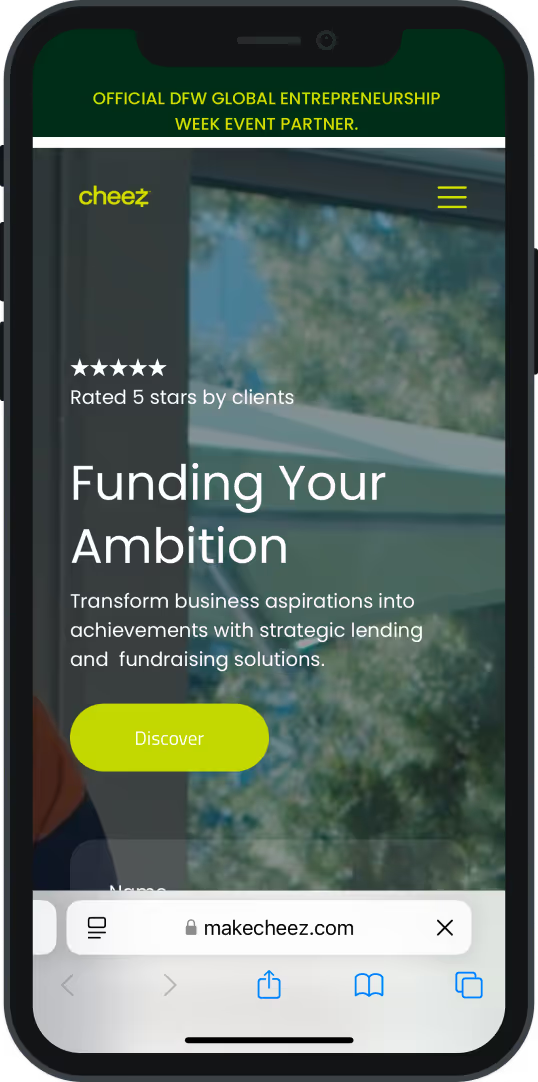






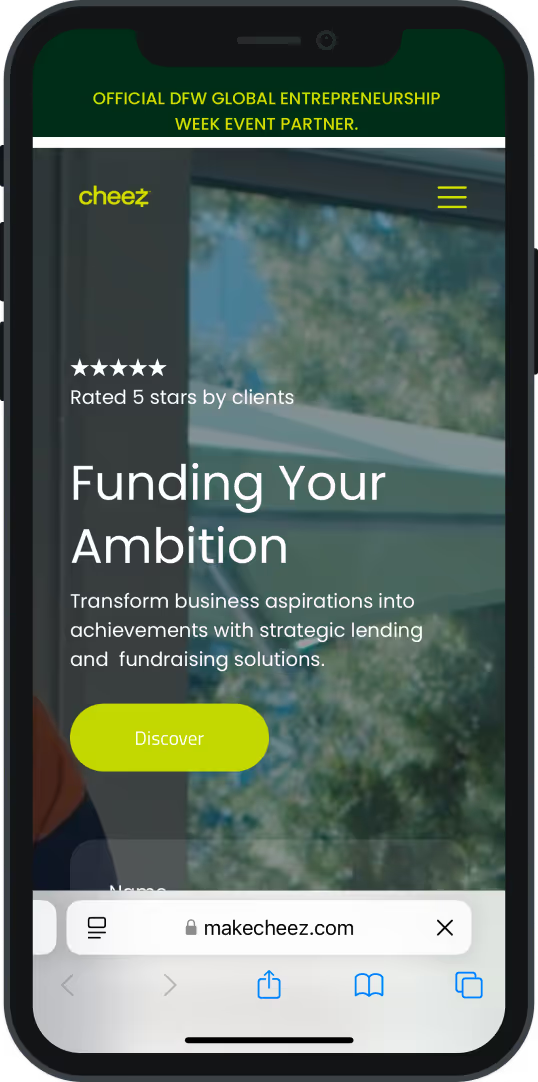


Whether you're just starting out or aiming to grow your audience, our bootcamp is designed to help creators of all levels achieve their next big milestone.
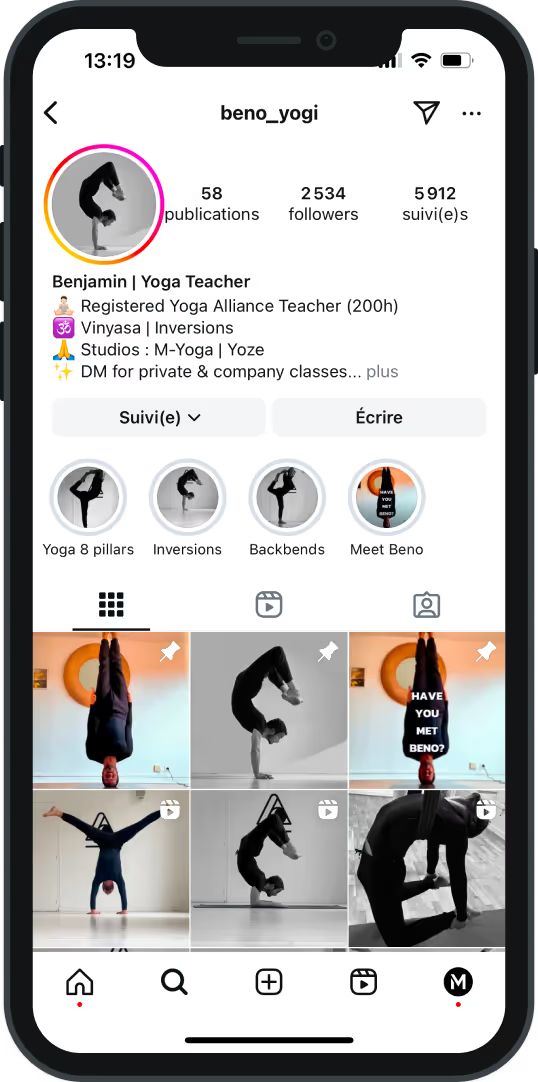
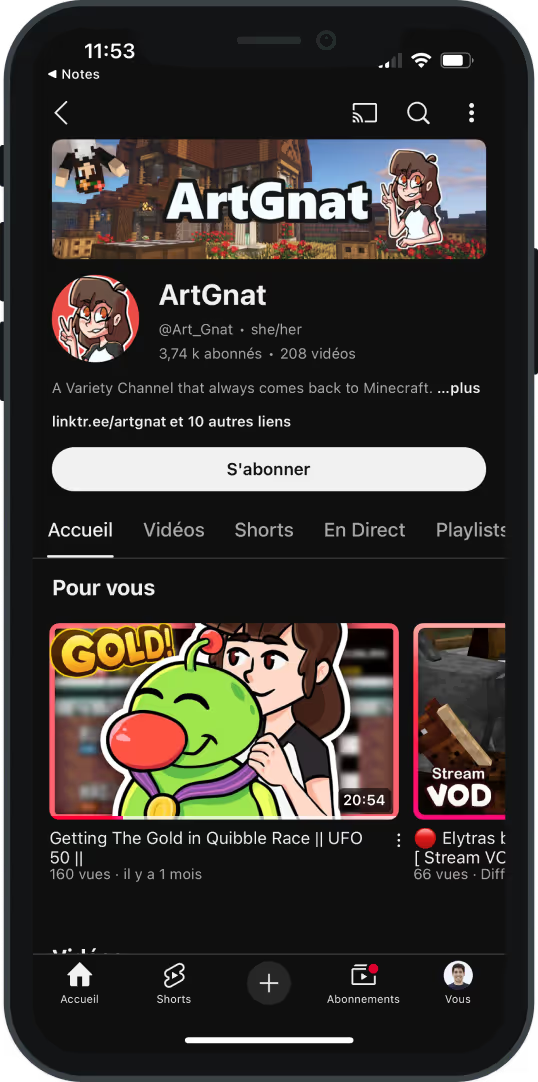

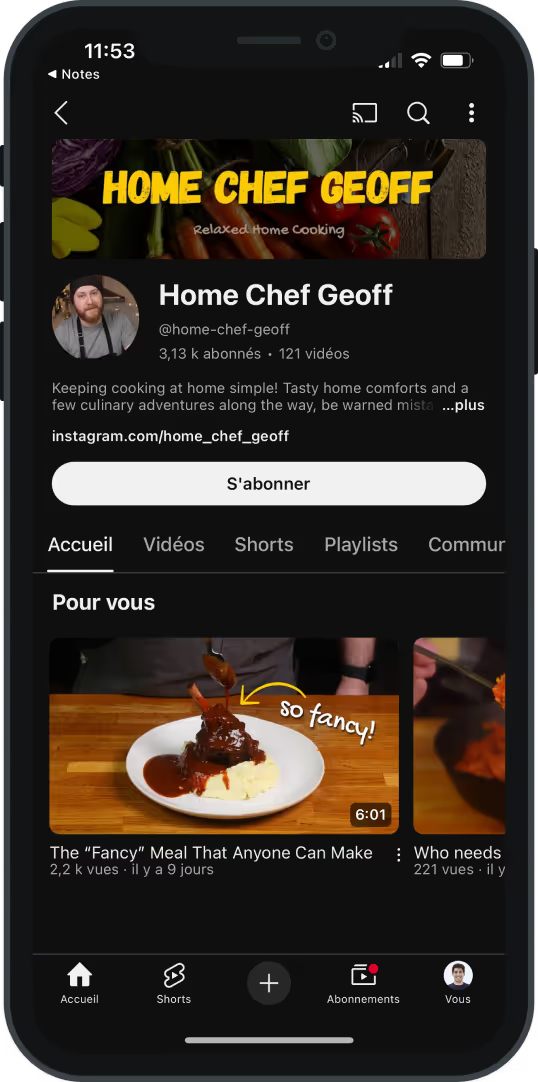
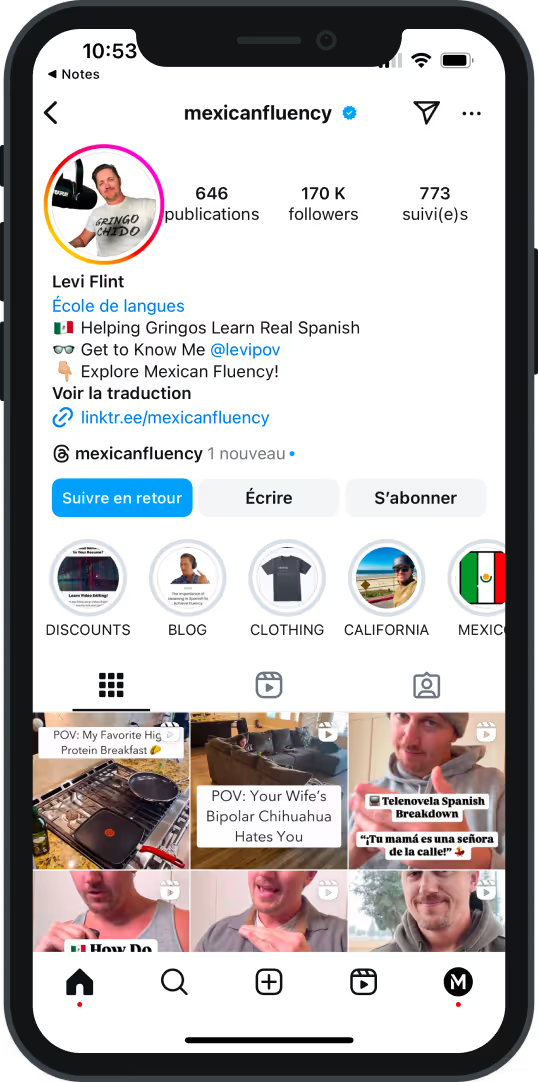

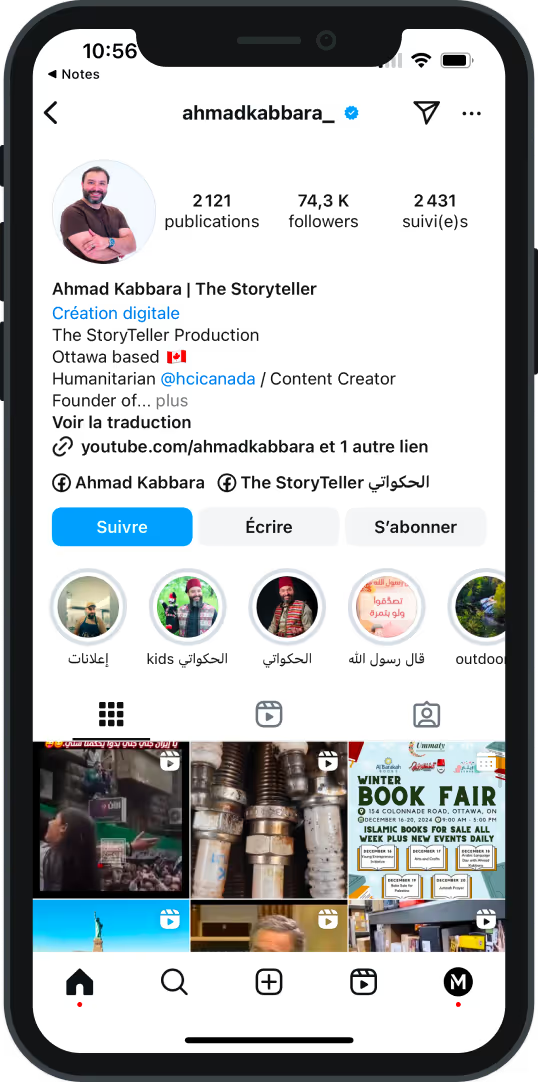
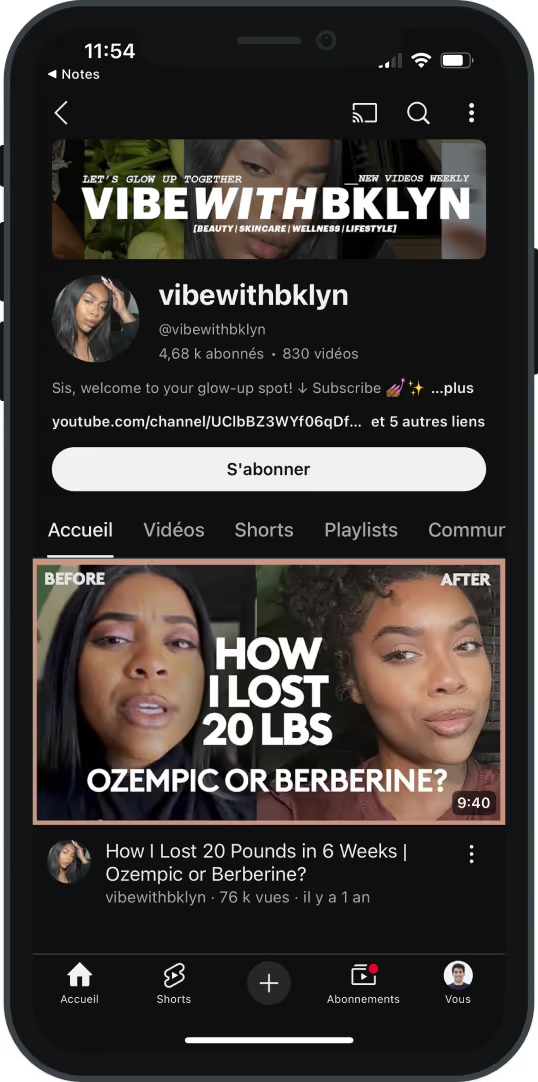
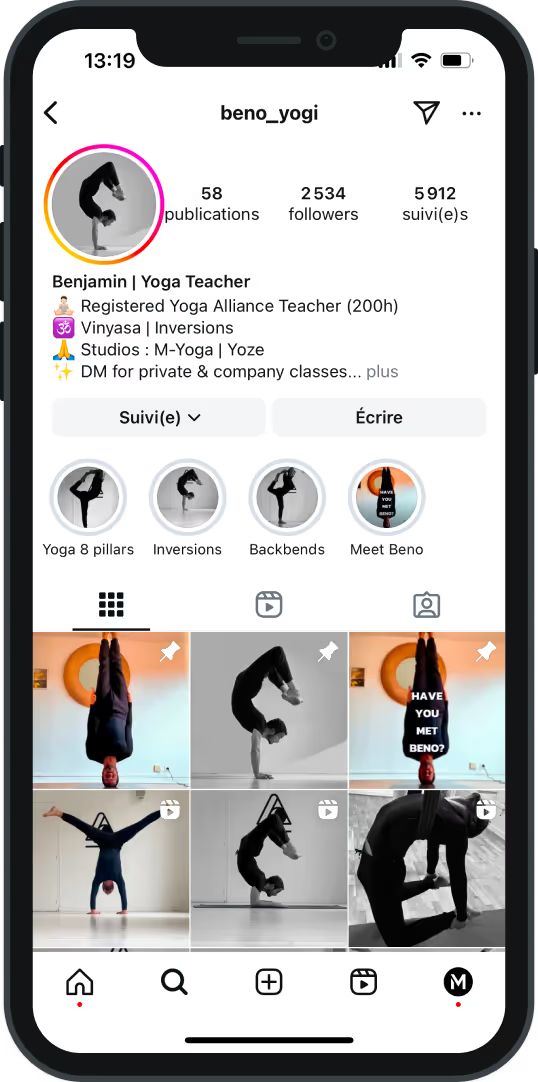
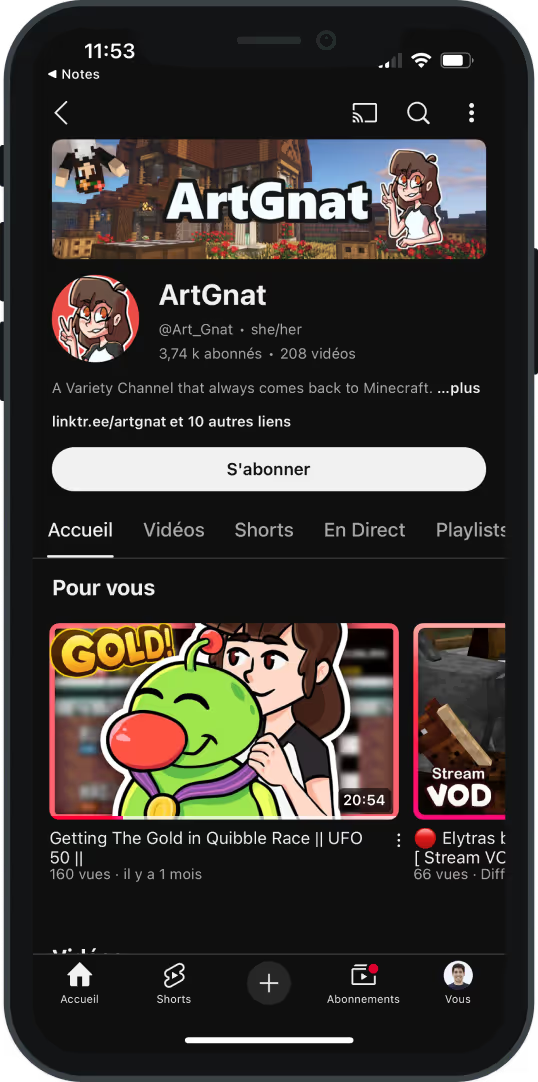

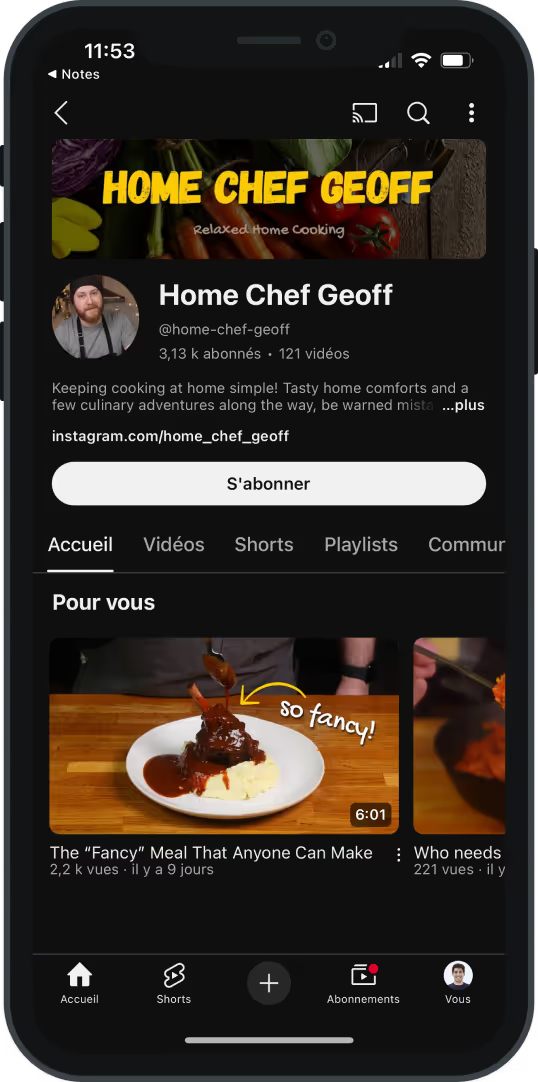
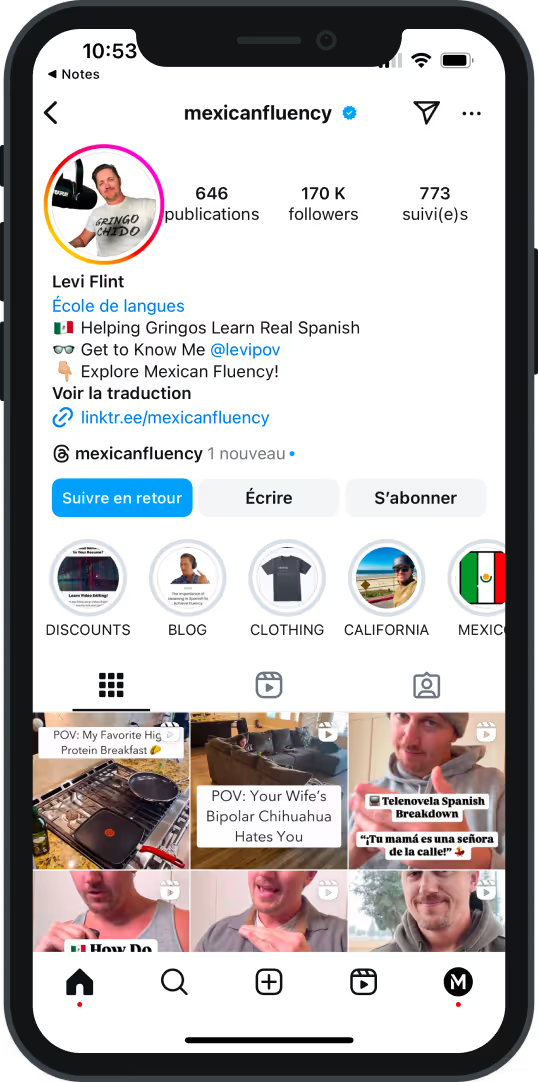

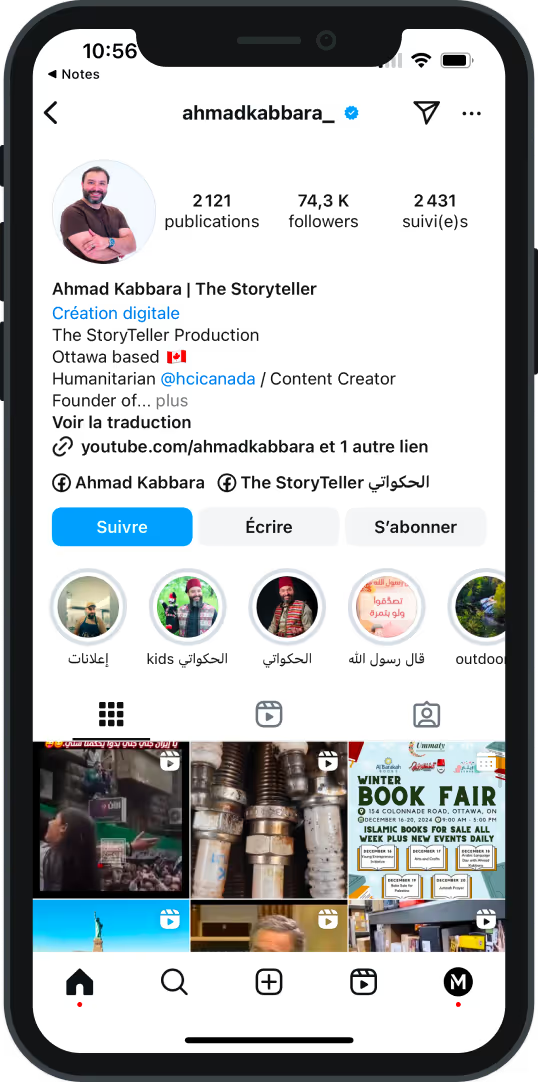
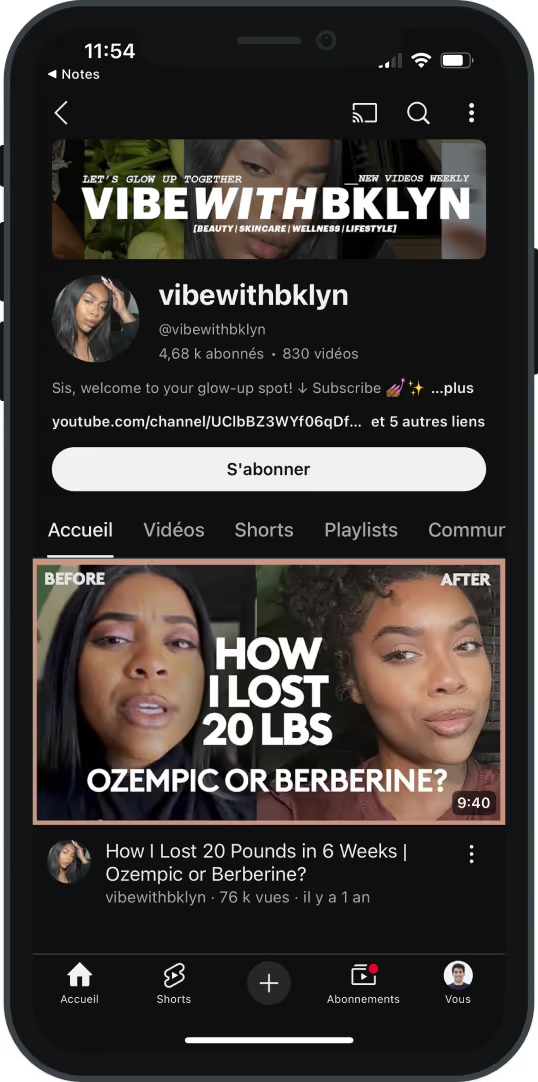







If you have any questions, feel free to book a call with one of our program managers. We're here to help you take your career to the next level!
This course is designed for aspiring content creators, social media managers, influencers, and anyone who wants to create high-quality videos using CapCut. Whether you're a beginner or already have some experience, you'll learn how to edit, enhance, and optimize videos for social media platforms.
Yes, you'll receive personalized feedback on your work through one-on-one coaching sessions to help refine your skills and improve your content.
You get lifetime access to the course, including all future updates, so you can learn at your own pace and stay up to date with new features.
No, CapCut is optimized for both high-end and budget devices. The course provides tips to maximize performance, even on older phones and computers.
You'll master all aspects of CapCut, including video cutting, transitions, text animation, filters, color grading, sound design, keyframing, speed ramping, AI-powered tools, and advanced effects to make your content stand out.
Yes, the course covers CapCut’s AI-powered tools, including auto-subtitles, background removal, AI-generated effects, and automated editing features that speed up your workflow.
Yes! While CapCut is best known for short-form content, it also has powerful tools for editing long-form YouTube videos. You'll learn how to structure longer videos, add engaging elements, and optimize them for YouTube’s algorithm.
Absolutely! CapCut has evolved into a powerful editing tool used by top creators worldwide. With its advanced features and AI-powered tools, you can create high-quality videos without needing expensive software.
es! You'll work on multiple hands-on projects, including viral-style edits, storytelling-based videos, trend recreations, and branded content. These projects will help you build a strong personal brand.
No prior experience is required. The course starts with the basics and gradually moves into advanced editing techniques, ensuring you gain confidence and proficiency step by step.
In addition to CapCut, the bootcamp covers Canva, Instagram, TikTok, YouTube, and LinkedIn growth strategies, monetization techniques, phone videography, branding, and everything you need to become a successful content creator.
Yes! The course focuses on short-form content creation, helping you craft engaging videos optimized for TikTok, Instagram Reels, and YouTube Shorts. You'll learn viral editing techniques, trends, and best practices to boost engagement.
The bootcamp is priced at $2,700, with flexible payment plan available in 6 monthly installments.